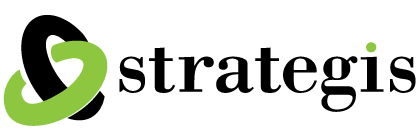Page speed is one of the most likely killers of website traffic. But what is page speed? In layman’s terms, page speed is how long it takes for the browser to load and display a unique page. Google uses page speed as one of the main factors to rank pages on their results page.
Page speed is also essential for good user experience (UX). Based on one poll, 40% of people will leave a site if it takes longer than 3 seconds to load. These are valuable prospects! Likewise, a slow page speed means Search Engine Bots crawl fewer pages using their given crawl budget, directly affecting your SEO. Use Google’s page speed test to see your website’s score.
5 Ways to Improve Page Speed
1. Optimize Your Code
The best place to start when improving page speed is with the code. Your code is the foundation of your website, so clean code is necessary for load times. You can do this by removing commas, spaces and unnecessary character from it. You will also want to remove unused code and comments. Additionally, make sure you are using one of Google’s style guides for your code format.
2. Reduce Redirects
A rather simple way to improve your page speed is by reducing redirects. The fewer times the browser has to reload new information, the faster your page will run. So, what is a website redirect? A website redirect holds to its name; it takes one URL and points it to a page or website under a different URL. Some common reasons for a redirect include; linking a subdirectory to your main page, redirecting your previous domain to a new one, or linking multiple domains together into one. Whatever your reason, or method, of redirecting its best to keep this to a minimum for the sake of your page speed.
3. Optimize Images
A picture is worth a thousand words; likewise, an image takes longer to load than text. However, we’ve also learned in previous posts that images are essential to a top-performing website. So, how do you optimize these images? Effectively select the appropriate format to use. The most common image formats are JPG, GIF, and PNG. What’s the difference? JPGs compress image data into blocks of pixels and making it ideal for photographic images. However, GIFs use dots, similar to pointillism. Which is why its typical for typography and pictures with tight lines. GIFs are also famous for supporting animations. And lastly, PNG files were developed as an alternative to GIFs. PNG is best for web graphics because it supports transparency better than other file formats.
Once you have selected the appropriate file type, you can then move on to using an optimization tool, such as compressor.io, to further compress the image for web display.
4. Enable Caching
Caching improves the UX for returning users considerably. Why? Caching works by storing elements of your website onto their browsers hard drive in a “cache”. Then the next time they come to your site the browser can load the page much faster because it doesn’t need to send as many requests to the server.
5. Remove Unnecessary Plugins
If you are using a Content Managing System (CMS) such as WordPress or CMSimple, you need to pay attention to your plugins. Make sure that you are only using essential ones, and that they are good quality. Avoid plugins that load extra scripts and styles, or that add more queries to your pages, since these impact your page speed.
All in all, your page speed is directly related to the simplicity of your website. As long as you keep your backend clean, and take measures to optimize, your page speed will excel. However, these things regularly change, so it’s vital that you routinely check in on your page speed or reach out to an online marketing agency to take care of it for you. Contact us today see how we can help you.
 Allemande After earning her degree at Simon Fraser University for New Media Journalism and Editing, Allemande has become an accomplished writer and editor. She is also certified in strategic social media marketing, Google Ads, Google Analytics, and digital sales.
Allemande After earning her degree at Simon Fraser University for New Media Journalism and Editing, Allemande has become an accomplished writer and editor. She is also certified in strategic social media marketing, Google Ads, Google Analytics, and digital sales.
Allemande fluently identifies the channel and content mix that is precisely right for your business and audience. She conducts in-depth analytics for continuous improvement in your audience engagement and generation of sales leads through strategic planning and search engine optimization (SEO), establishes KPIs and related metrics and prepares meaningful reports that you can quickly action. Connect with Allemande.